"Bring Your Own Device" rooms
We’ve added a multiway adapter on many of the tech tables which means you can plug your own laptop or iPad into the tech table to use the screen/microphones.
Which rooms are equipped?
These are the rooms we have done so far:
Whiteknights Campus
| Building | Room number |
| Agriculture |
1L04, 1L06, 1L08, 1L14, 1L16, 1U02, GL20-PC |
| Allen Lab | G09, G10-PC |
| Carrington | 101, 102 |
| Chancellors |
G01, G02, G03, G04, G05, G06, G07, G08, G11, G12, G13, G14, G15, and 100 |
|
Edith Morley |
G10, G25, G44, G57, G74 110, 124, 125, 126, 126F, 126J, 127, 128, 141, 144, 173-PC, 175, 176/7, 181, 188, 257, 280, 287, 288, 301, 308 |
| Foxhill House | G02, G03, 104 |
| Harry Nursten | 233, 234 |
| Hopkins | 101 |
| JJ Thomson | 117, 141 |
| Maths | 100, 104, 108, 113, 212, 215, 304, 314 |
| Miller | G05, G19 |
| Palmer |
G05B-PC, G09-PC, 101-PC, 102, 103, 105, 106 |
London Road
There are Startech multiway adapters rather than Belkin in most of the London Road rooms.
| Building | Room number |
| L16 | G06 |
| L19 | G25, G27 |
| L22 | G03, 102, 103, 108, 109, 110, 111, 113, 114 |
| L29 | 101 |
| L33 | 101, 120 |
Instructions
There should be an instruction sheet in each room, which is reproduced below:
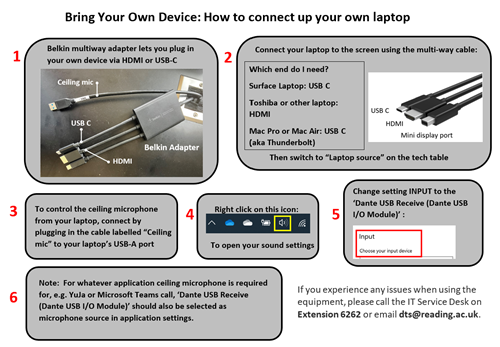
Page updated by lm920207 12/01/24
